Overview:
In this tutorial, I would like to show you the performance of the NATS messaging vs REST based microservices.
NATS is a high performance cloud native messaging server which we had already discussed here. NATS can help with service discovery, load balancing, inter-microservices communication etc in the modern distributed systems architecture.
Sample Application:
Our main goal here is to come up with an application – with 2 different implementations (REST and NATS) for the exact same functionality. We would design our applications in such a way that we have more chattiness among the microservices. As we had already discussed that NATS would suit well for inter-microservices communication, Lets see and compare how NATS performs compared to REST.
To keep things simple, Lets consider 2 services. Aggregator-service and a back-end server. Our back-end server is basically a square calculator for the given number. That is if you send 2, it will respond with the result 4.
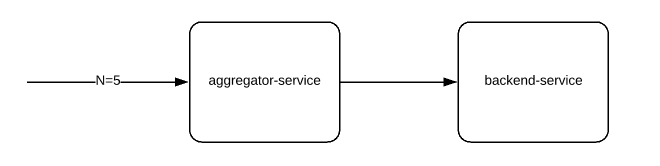 However the above aggregator service receives a request for N & its wants all the squares from 1 to N. The aggregator does not know how to calculate it and It relies on the back-end server. The only way for the aggregator to get the result for all the numbers up to N is to send N requests to the server. That is, it will send a request for 1, 2, 3, …N etc.
However the above aggregator service receives a request for N & its wants all the squares from 1 to N. The aggregator does not know how to calculate it and It relies on the back-end server. The only way for the aggregator to get the result for all the numbers up to N is to send N requests to the server. That is, it will send a request for 1, 2, 3, …N etc.
When N is 5, the aggregator will be sending 5 requests to the server, aggregate all the server responses and respond back to its client as shown below.
[
{
"1":1
},
{
"2":4
},
{
"3":9
},
{
"4":16
},
{
"5":25
}
]When N is 1000, (for a single aggregator request) aggregator will send 1000 requests to its backend. Here we intentionally do this way to have more chattiness!
We are going to have 2 different implementations for the server side logic as shown here. Based on some flag or parameter, the aggregator will call either rest service or nats service & give us the results.
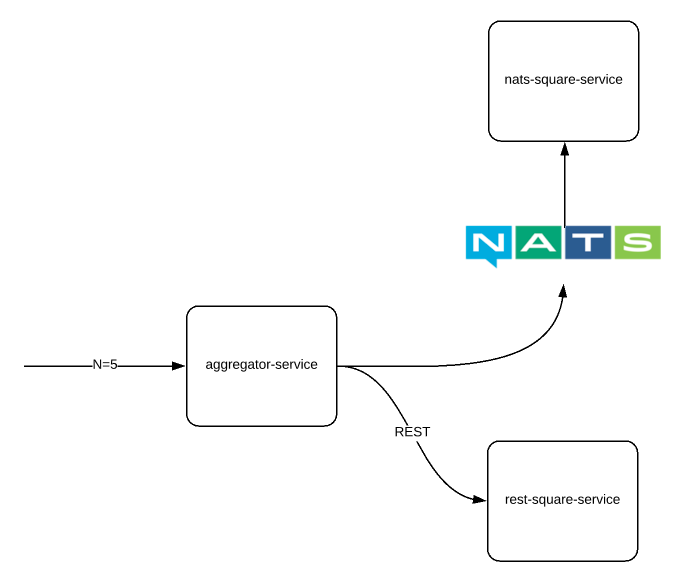
Project Setup:
- I first create a multi-module maven project.

- I use a proto file for defining the models. To know more about protobuf, check here.
package vinsmath;
option java_package = "com.vinsguru.model";
option java_multiple_files = true;
message Input {
int32 number = 1;
}
message Output {
int32 number = 1;
int32 result = 2;
}REST – Server Setup:
- This will be a spring boot project
- Controller
@RestController
public class RestSquareController {
@GetMapping("/api/square/unary/{number}")
public int getSquareUnary(@PathVariable int number){
return number * number;
}
}- This application will be listening on port 7575
server.port=7575NATS Messaging – Server Setup:
- Service
public class NatsSquareService {
public static void main(String[] args) throws IOException, InterruptedException {
String natsServer = Objects.toString(System.getenv("NATS_SERVER"), "nats://localhost:4222");
Connection nats = Nats.connect(natsServer);
Dispatcher dispatcher = nats.createDispatcher(msg -> {});
dispatcher.subscribe("nats.square.service", (msg) -> {
try {
Input input = Input.parseFrom(msg.getData());
Output output = Output.newBuilder().setNumber(input.getNumber()).setResult(input.getNumber() * input.getNumber()).build();
nats.publish(msg.getReplyTo(), output.toByteArray());
} catch (InvalidProtocolBufferException e) {
e.printStackTrace();
}
});
}
}- The above service will be subscribing to below nats channel. Whenever a message is received and it will calculate the square and respond.
nats.square.serviceAggregator Service:
- This will be the main entry point for us to access both services
- This service will act as the client for both nats and rest based services we have created above.
- rest client
@Service
public class RestSquareService {
@Value("${rest.square.service.endpoint}")
private String baseUrl;
private WebClient webClient;
@PostConstruct
private void init(){
this.webClient = WebClient.builder().baseUrl(baseUrl).build();
}
public Flux<Object> getUnaryResponse(int number){
return Flux.range(1, number)
.flatMap(i -> this.webClient.get()
.uri(String.format("/api/square/unary/%d", i))
.retrieve()
.bodyToMono(Object.class)
.map(o -> (Object) Map.of(i, o)))
.subscribeOn(Schedulers.boundedElastic());
}
}- Aggregator Controller for Rest
@RestController
@RequestMapping("rest")
public class RestServiceController {
@Autowired
private RestSquareService service;
@GetMapping("/square/unary/{number}")
public Flux<Object> getResponseUnary(@PathVariable int number){
return this.service.getUnaryResponse(number);
}
}- Nats client – This service is responsible for posting every number upto N in a loop and aggregate the response.
@Service
public class NatsSquareService {
@Autowired
private Connection nats;
public Flux<Object> getSquareResponseUnary(int number){
return Flux.range(1, number)
.map(i -> Input.newBuilder().setNumber(i).build())
.flatMap(i -> Mono.fromFuture(this.nats.request("nats.square.service", i.toByteArray()))
.map(this::toOutput)
.map(o -> (Object) Map.of(o.getNumber(), o.getResult())))
.subscribeOn(Schedulers.boundedElastic());
}
private Output toOutput(final Message message) {
Output o = null;
try {
o = Output.parseFrom(message.getData());
}catch (Exception ignored){
}
return o;
}
}- Nats connection bean
@Bean
public Connection nats(@Value("${nats.server}") String natsServer) throws IOException, InterruptedException {
return Nats.connect(natsServer);
}- Aggregator controller for NATS
@RestController
@RequestMapping("nats")
public class NatsServiceController {
@Autowired
private NatsSquareService service;
@GetMapping("/square/unary/{number}")
public Flux<Object> getResponseUnary(@PathVariable int number){
return this.service.getSquareResponseUnary(number);
}
}- Properties
server.port=8080
rest.square.service.endpoint=http://localhost:7575
nats.server=nats://localhost:4222- If I send the below request for 10, it will internally send 10 requests to the nats/rest service and aggregate the response as shown below.
# request
http://localhost:8080/nat/square/unary/10
# response
[{"1":1},{"2":4},{"3":9},{"4":16},{"5":25},{"6":36},{"7":49},{"8":64},{"9":81},{"10":100}]Performance Test:
Lets do the performance test by sending 1000 requests to the aggregator service with 100 concurrent requests at a time. We simulate 100 concurrent users load. I use the ApacheBench tool for the performance test. I ran these multiple times (for warming up the servers) & took the best results for comparing.
- Rest request
ab -n 1000 -c 100 http://localhost:8080/rest/square/unary/1000- Result
Server Software:
Server Hostname: localhost
Server Port: 8080
Document Path: /rest/square/unary/1000
Document Length: 14450 bytes
Concurrency Level: 100
Time taken for tests: 65.533 seconds
Complete requests: 1000
Failed requests: 0
Total transferred: 14548000 bytes
HTML transferred: 14450000 bytes
Requests per second: 15.26 [#/sec] (mean)
Time per request: 6553.313 [ms] (mean)
Time per request: 65.533 [ms] (mean, across all concurrent requests)
Transfer rate: 216.79 [Kbytes/sec] received
Connection Times (ms)
min mean[+/-sd] median max
Connect: 0 0 0.8 0 4
Processing: 5804 6492 224.7 6451 7215
Waiting: 5787 6485 225.7 6440 7214
Total: 5807 6493 224.6 6451 7216
Percentage of the requests served within a certain time (ms)
50% 6451
66% 6536
75% 6628
80% 6705
90% 6823
95% 6889
98% 6960
99% 7163
100% 7216 (longest request)- Nats Request
ab -n 1000 -c 100 http://localhost:8080/nats/square/unary/1000- Result
Server Software:
Server Hostname: localhost
Server Port: 8080
Document Path: /nats/square/unary/1000
Document Length: 14450 bytes
Concurrency Level: 100
Time taken for tests: 4.444 seconds
Complete requests: 1000
Failed requests: 0
Total transferred: 14548000 bytes
HTML transferred: 14450000 bytes
Requests per second: 225.00 [#/sec] (mean)
Time per request: 444.446 [ms] (mean)
Time per request: 4.444 [ms] (mean, across all concurrent requests)
Transfer rate: 3196.57 [Kbytes/sec] received
Connection Times (ms)
min mean[+/-sd] median max
Connect: 0 0 0.5 0 3
Processing: 321 439 39.5 435 569
Waiting: 321 438 39.7 434 569
Total: 323 439 39.4 435 569
Percentage of the requests served within a certain time (ms)
50% 435
66% 446
75% 455
80% 463
90% 495
95% 527
98% 544
99% 555
100% 569 (longest request)- Results Summary

Interesting fact: Like our square calculator, NATS throughput 225 which is square of 15 which is REST’s throughput 🙂
Summary:
NATS performance is terrific! It is just WOW! The reason could be REST is HTTP 1.1 which is textual and unary. NATS uses TCP, binary payload and It is non-blocking which improves the performance of the inter-microservices communication a whole lot compared to REST!
I have a similar comparison between REST vs GRPC here!
Source code is available here.
Happy learning 🙂

