Overview:
In this tutorial, I would like to show you how to create a real time application using RSocket WebSocket & Spring Boot. If you are new to RSocket, take a loot these articles first.
- RSocket With Java – Getting Started
- RSocket With Spring Boot
- RSocket – Uploading Files With Reactive Programming
Sample Application:
Our application has 2 endpoints.
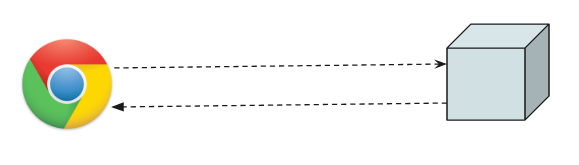
- number.stream
- Whenever the server receives a number “N”, it emits number from 1 to N with 1 second delay. So for every request, server might send multiple responses back via a single WebSocket connection.
- number.channel
- This is for bi-directional stream. That is as and when the user enters a number, it is sent to the back-end which calculates the square for the given number, responds back.
Note: This example might look very simple. Here we are learning the real-time communication between client and server and how it works. If we can achieve this, we can use this for applications like YouTube/Netflix for real time video/movie recommendations. The concept is same!
RSocket WebSocket – Server Side:
The rsocket server-side implementation for our requirements will be as shown here! Spring Boot does all the heavy lifting here.
-
Controller
@Controller
public class RSocketController {
@MessageMapping("number.stream")
public Flux<Integer> responseStream(Integer number) {
return Flux.range(1, number)
.delayElements(Duration.ofSeconds(1));
}
@MessageMapping("number.channel")
public Flux<Long> biDirectionalStream(Flux<Long> numberFlux) {
return numberFlux
.map(n -> n * n)
.onErrorReturn(-1L);
}
}-
application.properties
The port and the mapping-path could be anything. The transport is TCP by default. We need to add the transport as WebSocket to make this explicit as WebSocket server.
spring.rsocket.server.port=6565
spring.rsocket.server.transport=websocket
spring.rsocket.server.mapping-path=/rsocketRSocket WebSocket – Client Side:
The server side was simple, but we have some work to do for the client-side communication. We can not achieve this easily just by using vanilla JavaScript. We have to bring in some node modules.
- Create a project by issuing below command
npm init -y- My project structure looks like this. So add the files as shown here.
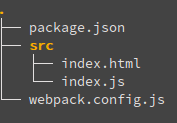
- Add the dependencies as shown here. We need only this dependency rsocket-websocket-client. We need few additional dependencies for development purposes.
{
"name": "rsocket-websocker-client",
"version": "1.0.0",
"description": "",
"main": "index.js",
"scripts": {
"test": "echo \"Error: no test specified\" && exit 1",
"build": "webpack --mode=development",
"serve": "webpack-dev-server --open"
},
"author": "",
"license": "ISC",
"devDependencies": {
"clean-webpack-plugin": "^3.0.0",
"html-webpack-plugin": "^4.3.0",
"webpack": "^4.44.1",
"webpack-cli": "^3.3.12",
"webpack-dev-server": "^3.11.0"
},
"dependencies": {
"rsocket-websocket-client": "0.0.19"
}
}- webpack.config.js
const path = require('path');
const HtmlWebpackPlugin = require('html-webpack-plugin');
module.exports = {
mode: 'development',
devServer: {
port: 8081,
contentBase: './dist',
},
entry: './src/index.js',
output: {
filename: 'bundle.js',
path: path.resolve(__dirname, 'dist'),
publicPath: '/'
},
plugins: [
new HtmlWebpackPlugin({
inlineSource: '.(js|css)$',
template: __dirname + `/src/index.html`,
filename: __dirname + `/dist/index.html`,
inject: 'head',
})
]
}- index.html
<body>
<div class="container mt-3">
<h1>RSocket-WebSocket Demo</h1>
<div class="row">
<div class="col">
<p class="font-weight-light mt-3">Enter number:</p>
<input type="text" class="form-control" id="n">
</div>
</div>
<div class="row">
<ul class="list-group mt-5 pl-2" id="result"></ul>
</div>
</div>
</body>
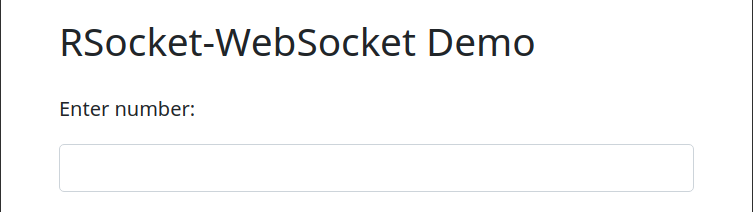
- index.js
- First we import specific dependencies.
- Then we create the rsocket client
- We have a response and error handlers
- We make a request to the backend and handle the response by subscribing
- We register the listeners when the websocket connection is established.
import { RSocketClient, JsonSerializer, IdentitySerializer } from 'rsocket-core';
import RSocketWebSocketClient from 'rsocket-websocket-client';
// backend ws endpoint
const wsURL = 'ws://localhost:6565/rsocket';
// rsocket client
const client = new RSocketClient({
serializers: {
data: JsonSerializer,
metadata: IdentitySerializer
},
setup: {
keepAlive: 60000,
lifetime: 180000,
dataMimeType: 'application/json',
metadataMimeType: 'message/x.rsocket.routing.v0',
},
transport: new RSocketWebSocketClient({
url: wsURL
})
});
// error handler
const errorHanlder = (e) => console.log(e);
// response handler
const responseHanlder = (payload) => {
const li = document.createElement('li');
li.innerText = payload.data;
li.classList.add('list-group-item', 'small')
document.getElementById('result').appendChild(li);
}
// request to rsocket-websocket and response handling
const numberRequester = (socket, value) => {
socket.requestStream({
data: value,
metadata: String.fromCharCode('number.stream'.length) + 'number.stream'
}).subscribe({
onError: errorHanlder,
onNext: responseHanlder,
onSubscribe: subscription => {
subscription.request(100); // set it to some max value
}
})
}
// once the backend connection is established, register the event listeners
client.connect().then(socket => {
document.getElementById('n').addEventListener('change', ({srcElement}) => {
numberRequester(socket, parseInt(srcElement.value));
})
}, errorHanlder);
- We can launch the front-end application at port 8081. Whenever I enter a number, It is sent to the RSocket back-end. For ex: If I enter 3, I get 3 numbers back as shown here.
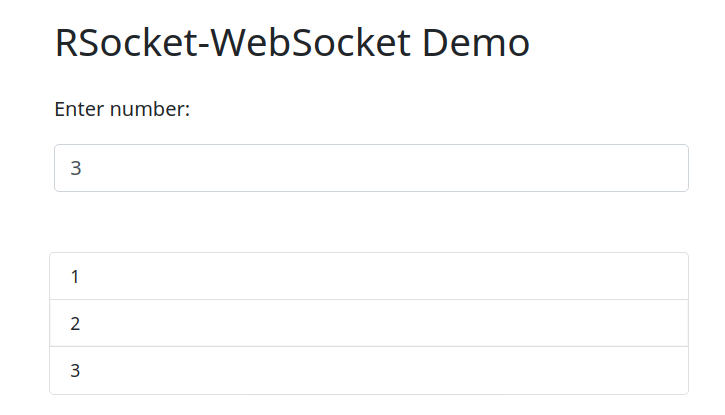
RSocket With WebSocket – Stream:
- Lets take a look at the change required for the bidirectional stream as well.
- We introduce the FlowableProcessor which will act as both publisher and subscriber. The front-end will be publishing values which will be subscribed by the backend application.
- The idea here is – whenever I enter a number, the keyup event will be publishing values. So I get the square for the given number immediately.
// reactive stream processor
const processor = new FlowableProcessor(sub => {});
const numberRequester = (socket, processor) => {
socket.requestChannel(processor.map(i => {
return {
data: i,
metadata: String.fromCharCode('number.channel'.length) + 'number.channel'
}
})).subscribe({
onError: errorHanlder,
onNext: responseHanlder,
onSubscribe: subscription => {
subscription.request(100); // set it to some max value
}
})
}
client.connect().then(sock => {
numberRequester(sock, processor);
document.getElementById('n').addEventListener('keyup', ({srcElement}) => {
if(srcElement.value.length > 0){
processor.onNext(parseInt(srcElement.value))
}
})
}, errorHanlder);- Demo
- We can see how our bi-directional stream works in this video.
Summary:
We were able to successfully establish the RSocket WebSocket client-server communication and develop a simple application with that. We can use this for the real-time video recommendations, gaming applications etc.
The source code for this demo is here.
Happy learning 🙂


Hi @vins.
Shall we use for video streaming application using Rsocket?
Hi,
Yes, Sure we should be able to!
Thanks.
How can I open multiple tabs and have the numbers sent in all of them as well?
We can if we have the same user session – it is a work around.