Overview:
In this tutorial, I would like to demo Materialized View PostgreSQL with Spring Boot to increase the read performance of the application.
Materialized View:
Most of the web based applications are CRUD in nature with simple CREATE, READ, UPDATE and DELETE operations. It is also true that in the most of the applications, we do more READ operations than other INSERT, DELETE and UPDATE transactions. Sometimes the READ operations could be very heavy in such a way that we would join multiple tables with aggregate functions. It cloud slow down the performance of the read operation.
The goal of this article to show Materialized View Pattern to demo how we can retrieve the prepoluated views of data when the source data is NOT easy to query every time & to improve the performance of your Microservices.
Sample Application:
Lets consider a simple application in which we have 3 services as shown below. (Ideally all these services should have different databases. Here just for this article, I am using same db)
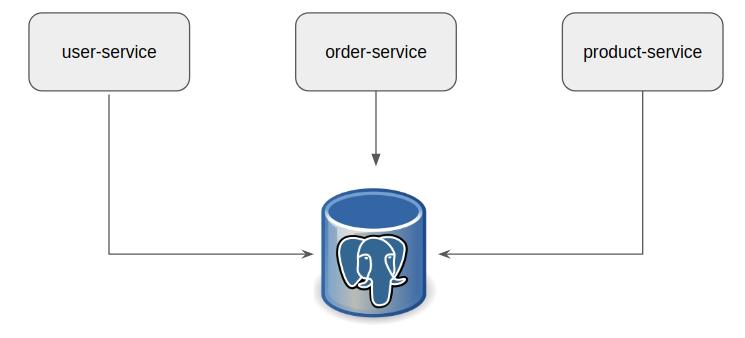
- user-service: contains user related operations
- product-service: contains product related operations
- order-service: This is what we are interested in contains – user orders related functionalities.
Our order-service is responsible for placing an order for the user. It also exposes an end point which provides sale statistics. To understand that better, lets first see the DB table structure.
CREATE TABLE users(
id serial PRIMARY KEY,
firstname VARCHAR (50),
lastname VARCHAR (50),
state VARCHAR(10)
);
CREATE TABLE product(
id serial PRIMARY KEY,
description VARCHAR (500),
price numeric (10,2) NOT NULL
);
CREATE TABLE purchase_order(
id serial PRIMARY KEY,
user_id integer references users (id),
product_id integer references product (id)
);Order-service exposes an end point which provides the total sale values by users state.
select
u.state,
sum(p.price) as total_sale
from
users u,
product p,
purchase_order po
where
u.id = po.user_id
and p.id = po.product_id
group by u.state
order by u.stateWe could create a view to get the results we are interested in as shown here.
create view purchase_order_summary
as
select u.state,
sum(p.price) as total_sale
from users u,
product p,
purchase_order po
where u.id = po.user_id
and p.id = po.product_id
group by u.state
order by u.stateSo executing below query provides the total_sale by state
select * from purchase_order_summary;
Spring Boot Application:
- Lets create a simple spring boot application first before we dive into materialized view implementation.
- I use below dependencies
<dependency>
<groupId>org.springframework.boot</groupId>
<artifactId>spring-boot-starter-data-jpa</artifactId>
</dependency>
<dependency>
<groupId>org.springframework.boot</groupId>
<artifactId>spring-boot-starter-web</artifactId>
</dependency>
<dependency>
<groupId>org.postgresql</groupId>
<artifactId>postgresql</artifactId>
<scope>runtime</scope>
</dependency>- User Entity
@Entity
@Table(name = "users")
public class User {
@Id
@GeneratedValue(strategy = GenerationType.IDENTITY)
private Long id;
private String firstname;
private String lastname;
private String state;
// getters & setters
}- Product Entity
@Entity
public class Product {
@Id
@GeneratedValue(strategy = GenerationType.IDENTITY)
private Long id;
private String description;
private double price;
// getters & setters
}- Purchase Order Entity
@Entity
public class PurchaseOrder {
@Id
@GeneratedValue(strategy = GenerationType.IDENTITY)
private Long id;
private Long userId;
private Long productId;
// getters & setters
}- Purchase Order Summary Entity
@Entity
public class PurchaseOrderSummary {
@Id
private String state;
private Double totalSale;
// getters & setters
}- DTO – Purchase Order Summary
public class PurchaseOrderSummaryDto {
private String state;
private double totalSale;
// getters and setters
}- Repository – DAO Layer. Here we use Spring data JPA.
@Repository
public interface UserRepository extends JpaRepository<User, Long> {
}
@Repository
public interface ProductRepository extends JpaRepository<Product, Long> {
}
@Repository
public interface PurchaseOrderRepository extends JpaRepository<PurchaseOrder, Long> {
}
@Repository
public interface PurchaseOrderSummaryRepository extends JpaRepository<PurchaseOrderSummary, String> {
}- Purchase Order Service and Implementation
public interface PurchaseOrderService {
void placeOrder(int userIndex, int productIndex);
List<PurchaseOrderSummaryDto> getSaleSummary();
}
@Service
public class PurchaseOrderServiceImpl implements PurchaseOrderService {
@Autowired
private PurchaseOrderSummaryRepository purchaseOrderSummaryRepository;
@Autowired
private UserRepository userRepository;
@Autowired
private ProductRepository productRepository;
@Autowired
private PurchaseOrderRepository purchaseOrderRepository;
private List<User> users;
private List<Product> products;
@PostConstruct
private void init(){
this.users = this.userRepository.findAll();
this.products = this.productRepository.findAll();
}
@Override
public void placeOrder(int userIndex, int productIndex) {
PurchaseOrder purchaseOrder = new PurchaseOrder();
purchaseOrder.setProductId(this.products.get(productIndex).getId());
purchaseOrder.setUserId(this.users.get(userIndex).getId());
this.purchaseOrderRepository.save(purchaseOrder);
}
@Override
public List<PurchaseOrderSummaryDto> getSaleSummary() {
return this.purchaseOrderSummaryRepository.findAll()
.stream()
.map(pos -> {
PurchaseOrderSummaryDto dto = new PurchaseOrderSummaryDto();
dto.setState(pos.getState());
dto.setTotalSale(pos.getTotalSale());
return dto;
})
.collect(Collectors.toList());
}
}- REST Controller
@RestController
@RequestMapping("po")
public class PurchaseOrderController {
@Autowired
private PurchaseOrderService purchaseOrderService;
@GetMapping("/sale/{userIndex}/{prodIndex}")
public void placeOrder(@PathVariable final int userIndex,
@PathVariable final int prodIndex){
this.purchaseOrderService.placeOrder(userIndex, prodIndex);
}
@GetMapping("/summary")
public List<PurchaseOrderSummaryDto> getSummary(){
return this.purchaseOrderService.getSaleSummary();
}
}Performance Test – DB View:
- I inserted 10000 users in the users table
- I inserted 1000 products into the product table
- I inserted 5 Million user orders for random user + product combination into the purchase_order table
- I run a performance test using JMeter with 11 concurrent users
- 10 users for sending the requests for READ
- 1 user for creating purchase order continuously
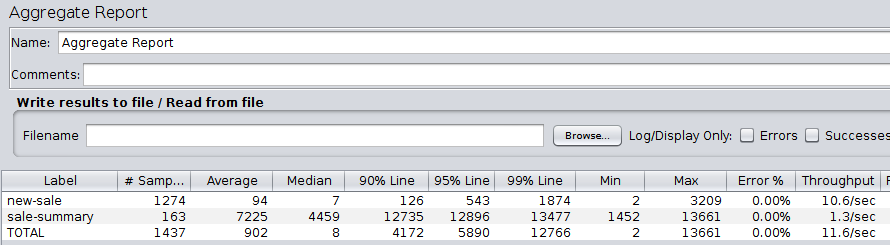
- As we can see, sale-summary average response time is 7.2 second. It is trying to aggregate the information by state from the purchase_order table for every GET request.
Problem With Views:
- Views are virtual tables in a DB
- Even though DB Views are great in hiding some sensitive information and provide data in a simpler table like structure, the underlying query is executed every time. It could be required in some cases where the data changes very frequently. However in most of the cases it could affect the performance of the application very badly!
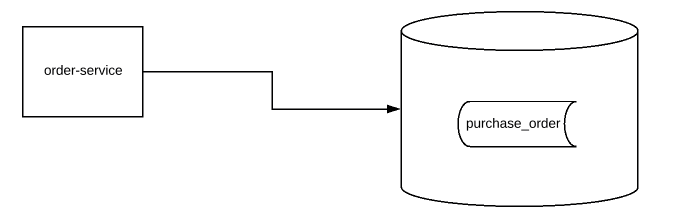
Materialized View PostgreSQL:
Materialized Views are most likely views in a DB. But they are not virtual tables. Instead the data is actually calculated / retrieved using the query and the result is stored in the hard disk as a separate table. So when we execute below query, the underlying query is not executed every time. Instead the data is fetched directly from the table. This is something like using the cached data. So it improves the performance.
select * from purchase_order_summary;
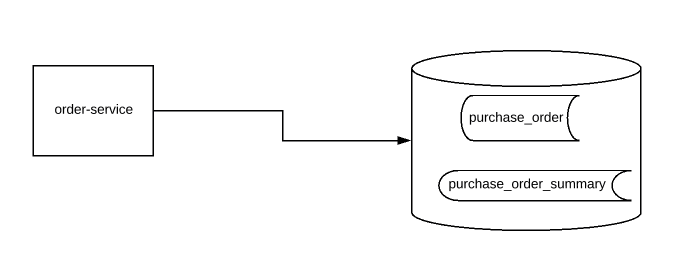
CREATE MATERIALIZED VIEW purchase_order_summary
AS
select
u.state,
sum(p.price) as total_sale
from
users u,
product p,
purchase_order po
where
u.id = po.user_id
and p.id = po.product_id
group by u.state
order by u.state
WITH NO DATA;
CREATE UNIQUE INDEX state_category ON purchase_order_summary (state);
-- to load into the purchase_order_summary
REFRESH MATERIALIZED VIEW CONCURRENTLY purchase_order_summary;The obvious question would be what if the source data is updated. That is, if we make new entry into the purchase_order table, how the purchase_order_summary table will be updated!? It will not automatically update. We need to make some actions to do that.
Materialized View PostgreSQL – Auto Update With Triggers:
- We need to update purchase_order_summary only when we make entries into the purchase_order. (I ignore delete/update operations as of now). So lets create a trigger to update the materialized views whenever we make entries into purchase_order table.
- So lets start with creating a function first to update the materialized view.
CREATE OR REPLACE FUNCTION refresh_mat_view()
RETURNS TRIGGER LANGUAGE plpgsql
AS $$
BEGIN
REFRESH MATERIALIZED VIEW CONCURRENTLY purchase_order_summary;
RETURN NULL;
END $$;- The above function should be called whenever we make entries into the purchase_order table. So I create an after insert trigger.
CREATE TRIGGER refresh_mat_view_after_po_insert
AFTER INSERT
ON purchase_order
FOR EACH STATEMENT
EXECUTE PROCEDURE refresh_mat_view();Materialized View – Performance Test:
- I re-run the same performance test.
- This time I get exceptionally great result for my sale-summary. As the underlying query is not executed for every GET request, the performance is great! The throughput goes above 3000 requests / second.
- However the performance of the new purchase_order request is affected as it is responsible for updating the materialized view.
- In some cases it could be OK if we are doing the new order placement asynchronously.
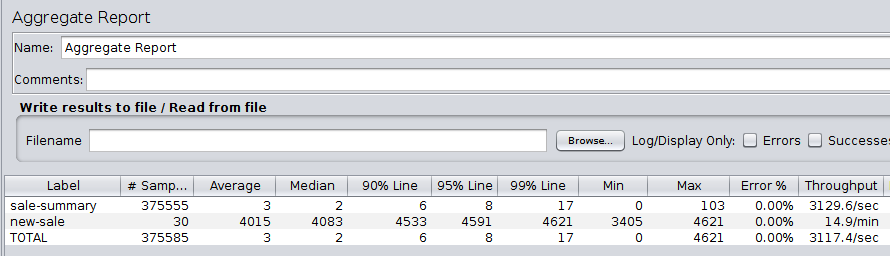
But do we really need to update summary for every order. Instead, we could update the materialized view certain interval like 5 seconds. The data might not be very accurate for few seconds. It will eventually be refreshed in 5 seconds. This could be a nice solution to avoid the new order performance issue which we saw above.
- Lets drop the trigger and the function we had created.
- Lets create a simple procedure to refresh the view. This procedure would be called periodically via Spring boot.
-- drop trigger
drop trigger refresh_mat_view_after_po_insert ON purchase_order;
-- drop function
drop function refresh_mat_view();
-- create procedure
CREATE OR REPLACE PROCEDURE refresh_mat_view()
LANGUAGE plpgsql
AS $$
BEGIN
REFRESH MATERIALIZED VIEW CONCURRENTLY purchase_order_summary;
END;
$$;Materialized View With Spring Boot:
- I add the new component which will be responsible for calling the procedure periodically.
@Component
public class MaterializedViewRefresher {
@Autowired
private EntityManager entityManager;
@Transactional
@Scheduled(fixedRate = 5000L)
public void refresh(){
this.entityManager.createNativeQuery("call refresh_mat_view();").executeUpdate();
}
}- I re-run the same performance test to get the below results.
- I get extremely high throughput for my both read and write operations.
- The average response time is 6 milliseconds in both cases.
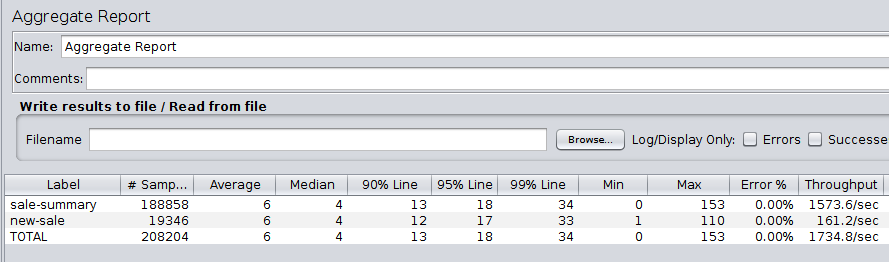
Summary:
We were able to demonstrate the usage of Materialized View PostgreSQL with Spring Boot to improve the performance of the read heavy operations for the Microservices architecture. Implementing this pattern will also enable us implementing CQRS pattern to improve the performance further of our microservices.
Read more about Microservice Design Patterns.
The source code is available here.


First of all, thanks for this good and detailed article. I found it very weird to say “Materialized View PostgreSQL with Spring Boot which is one of the Microservice Design Patterns”
What I understand is that materialized view is a DB caching technique regardless you are using a microservices architecture or not.
Kindly clarify.
You are right! This would be the actual Microservice related pattern for materialzied view – https://www.vinsguru.com/event-carried-state-transfer/. Will correct this.
Can you share Jmeter file and how you’ve tested it ?
Hi Vinoth – I dont see any reply from you yet. Could you please guide us on steps to how to create Aggregate report in Jmeter? I am completely new to this.
Hi.. JMeter is a simple tool for load testing. It is difficult to explain via comments. Instead there is another tool call called “apache bench” which is simple command line tool you can use for load testing.