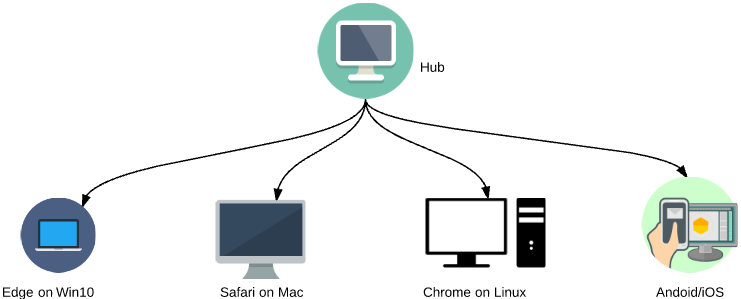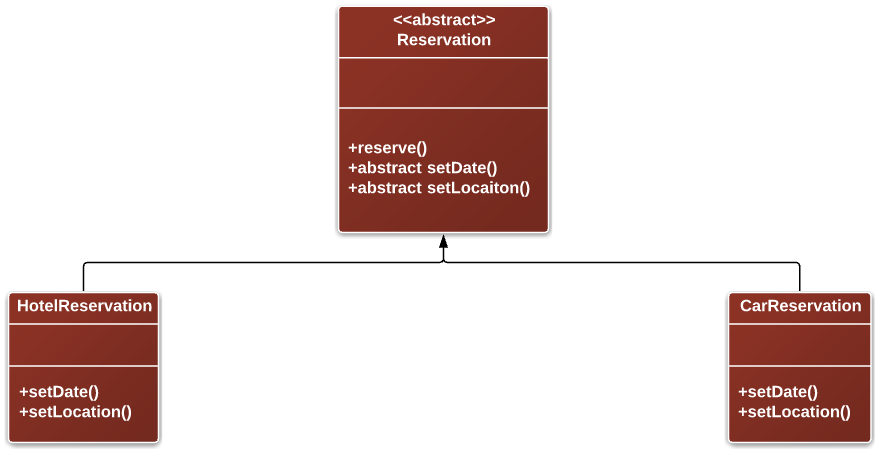JMeter – How To Add Grafana Real Time Results In Jenkins Build Description
Overview: Testautomationguru already has released few detailed articles on creating real time results during Performance Testing. If you have not read them before, I would suggest you to check them out first. JMeter Real Time Results – Basic Setup JMeter Real Time Results – Advanced Setup for multiple projects JMeter – Server Performance Monitoring JMeter […]