Overview
In this tutorial, I would like to demo Rate Limiter Pattern, one of the Microservice Design Patterns for designing highly resilient Microservices using a library called resilience4j along with Spring Boot.
Need For Resiliency
Microservices are distributed in nature. When you work with distributed systems, always remember this number one rule – anything could happen. We might be dealing with network issues, service unavailability, application slowness etc. An issue with one system might affect another system behavior/performance. Dealing with any such unexpected failures/network issues could be difficult to solve.
Ability of the system to recover from such failures and remain functional makes the system more resilient. It also avoids any cascading failures to the downstream services.
Rate Limiter Pattern
In Microservice architecture, when there are multiple services (A, B, C & D), one service (A) might depend on the other service (B) which in turn might depend on C and so on. Let’s consider this example. We have 2 services A and B. Service A depends on Service B. The Service B has to do a lot of CPU/IO intensive work for the requests it receives. So it usually takes time to respond because of the nature of its work. Service B has a limit on max number of requests it can handle within the given time window.
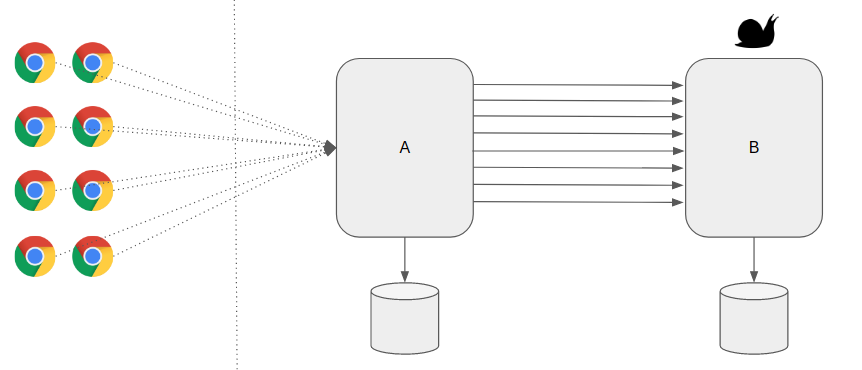
Now the problem is – Service A receives a lot of requests occasionally and for every request if we depend on Service B, It could add too much load on Service B which could bring the service down. As a defensive measure, Service B wanted to protect itself from receiving too many requests by rejecting calls it can not handle.
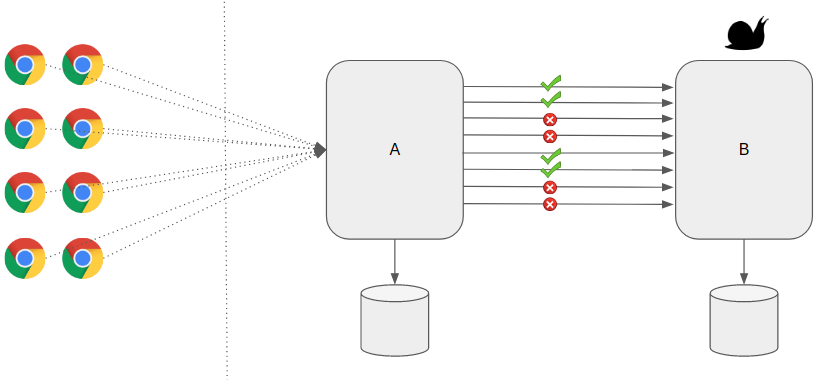
Rate Limiter Pattern helps us to make our services highly available just by limiting the number of calls we could make/process in a specific window. In other words, It helps us to control the throughput. When we receive too many requests, the Service might simply reject the call. The client has to retry at a later time or can go with some default/cached values.
Rate Limiter Pattern vs Circuit Breaker Pattern
Rate Limiter Pattern might sound same as Circuit Breaker in some cases. However there is an important difference!
- Rate Limiter helps to protect the server from over loading by controlling throughput.
- Circuit Breaker helps to keep the client safe and functional when the target server is failing / unresponsive.
Sample Application
Lets consider a simple compute-service application which provides below endpoints.
- /double/{input}: doubles the given input. Unlimited calls allowed.
- /square/{input}: calculates the square of the given input. Limited calls only. Max 5 calls per minute.
Now Let’s see how to apply Rate Limiter Pattern in this Microservice design.
Project Set Up
Lets first create a Spring Boot project with these dependencies.
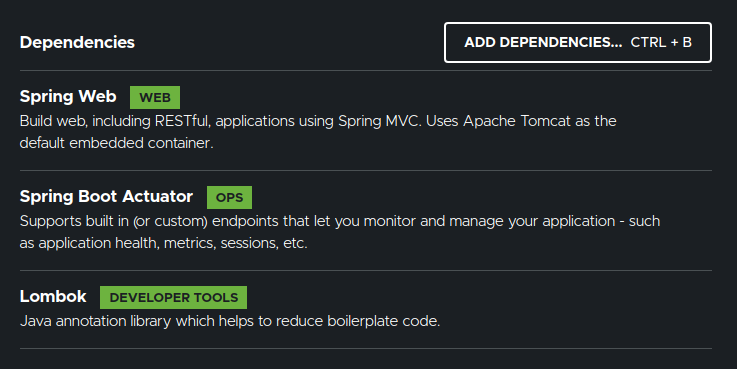
We also need this dependency.
<dependency>
<groupId>io.github.resilience4j</groupId>
<artifactId>resilience4j-spring-boot3</artifactId>
<version>...</version>
</dependency>If the client wants to find the square of a given number, say 10, it expects the response in the below format from the compute-service. The message field might contain the error message when the response type is FAILURE.
{
"input": 10,
"output": 100,
"responseType": "SUCCESS",
"message": ""
}Rate Limiter Pattern With Spring Boot
- Response Type enum
public enum ResponseType {
SUCCESS,
FAILURE;
}- Compute Response DTO
@Data
@AllArgsConstructor(staticName = "of")
public class ComputeResponse {
private int input;
private long output;
private ResponseType responseType;
private String message;
}- Rate Limiter with resilience4j
Our compute service might have multiple endpoints. However we would like to limit the max number of calls for certain end points. For example, I would like to limit the calls for calculating squares to 5/minute.
resilience4j.ratelimiter:
instances:
squareLimit:
limitForPeriod: 5
limitRefreshPeriod: 60s
timeoutDuration: 0- Controller
- I apply the squareLimit configuration only to a specific endpoint.
@RestController
public class ComputeController {
@GetMapping("/double/{input}")
public ComputeResponse doubleValue(@PathVariable int input){
return ComputeResponse.of(input, 2*input, ResponseType.SUCCESS, Strings.EMPTY);
}
@GetMapping("/square/{input}")
@RateLimiter(name = "squareLimit", fallbackMethod = "squareErrorResponse")
public ComputeResponse getValue(@PathVariable int input){
return ComputeResponse.of(input, input * input, ResponseType.SUCCESS, Strings.EMPTY);
}
public ComputeResponse squareErrorResponse(int input, Throwable throwable){
return ComputeResponse.of(input, -1, ResponseType.FAILURE, throwable.getMessage());
}
}Demo
Our application is ready. Start the compute-service & test.
Case 1: access the endpoint for double multiple times.
- Endpoint
http://localhost:8080/double/10- Output
{
"input": 10,
"output": 20,
"responseType": "SUCCESS",
"message": ""
}Case 2: access the endpoint for square multiple times.
- Endpoint
http://localhost:8080/square/10- First 5 calls every 60 seconds
{
"input": 10,
"output": 100,
"responseType": "SUCCESS",
"message": ""
}- Additional calls response
{
"input": 10,
"output": -1,
"responseType": "FAILURE",
"message": "RateLimiter 'squareLimit' does not permit further calls"
}Summary
Rate Limiter Pattern is very useful in controlling throughput of a method call. So that server resources can be utilized properly & it is also useful to prevent the server from any malicious attacks.
Read more about other Resilient Microservice Design Patterns.
- Timeout Pattern – Microservice Design Patterns
- Retry Pattern – Microservice Design Patterns
- Circuit Breaker Pattern – Microservice Design Patterns
- Bulkhead Pattern – Microservice Design Patterns
The source code is available here.
Happy learning 🙂


Thanks very . This article very helpful
I am glad that you liked it.
This is an example of server side rate limiting. Can we use resiliency4j for client side rate limiting?
This is just an example. feel free to apply wherever you need to limit the requests.
Hello vinsguru,
Nice and simple example. Really helpful to understand.
However, when i tried to implement in the same way, it is not working for me.
I gave the refresh period as 30s, limit as just 5 request and timeout period 0 like you.
It kept serving the requests. It neither throws exception not invoke fall back method.
my spring boot version is 2.4 and java version 11.
Thanks
Ravi
Pls ignore this. I forgot to add spring actuator and spring aop dependencies. it works fine after adding them.